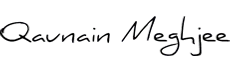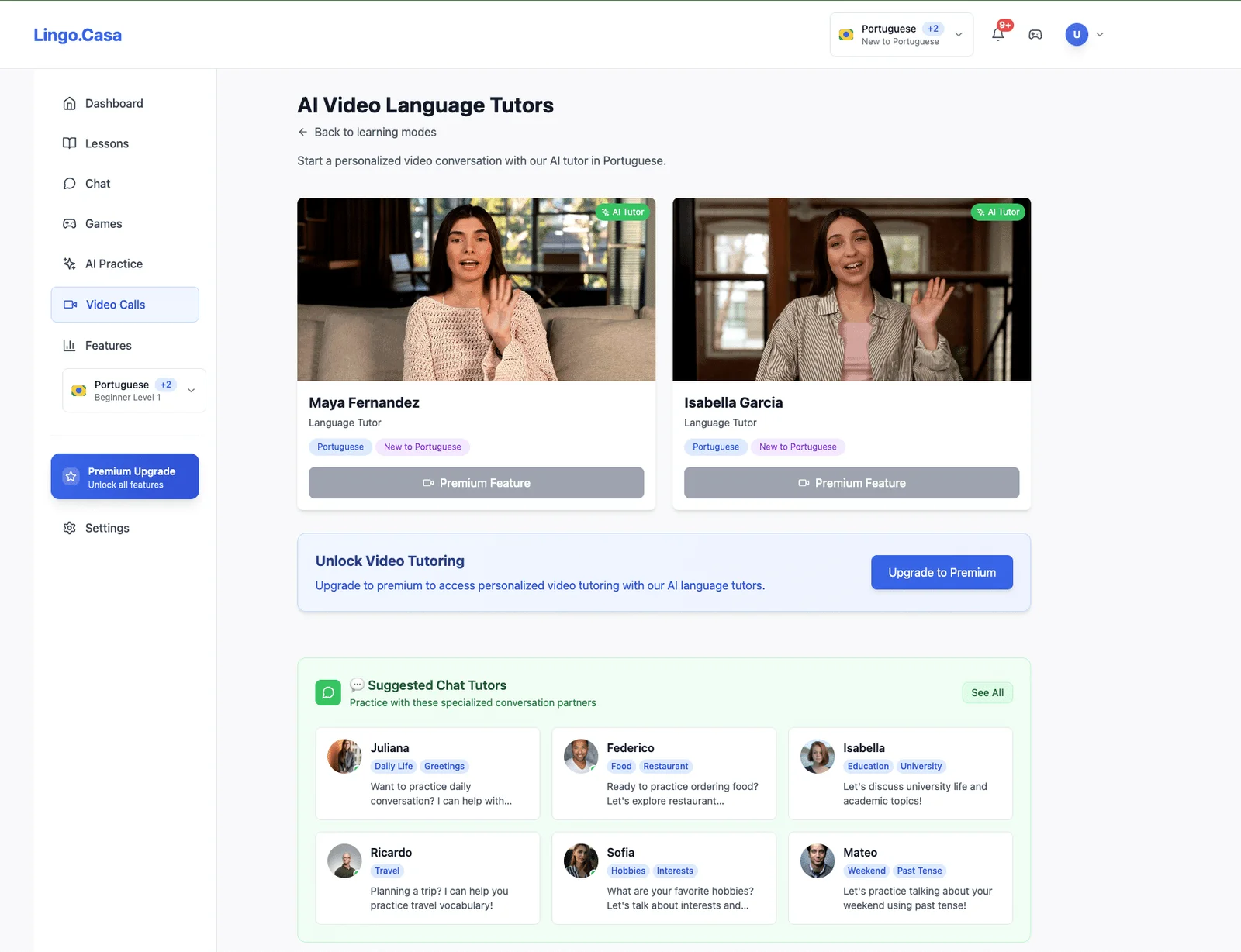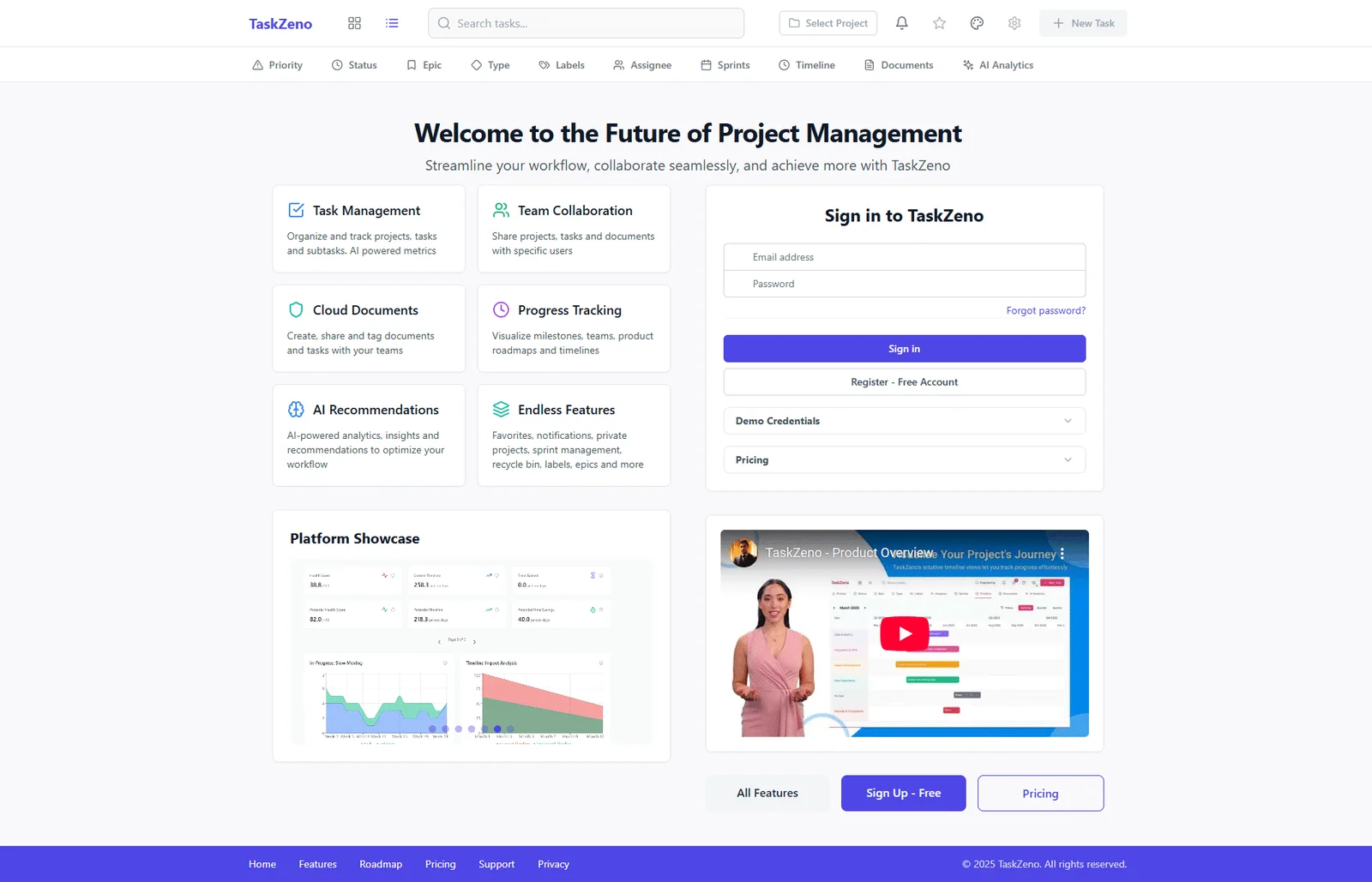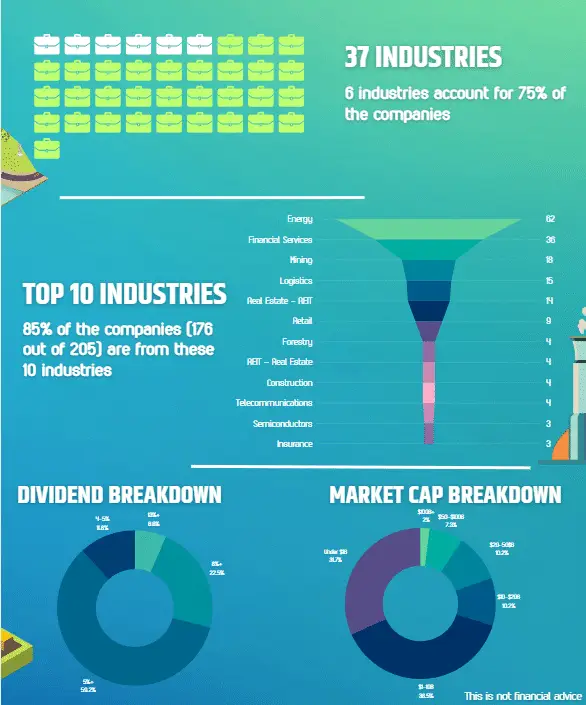I challenged AI to build the ultimate language learning platform and created Lingo.casa—a fully AI-built...
Read More
How to pay almost zero fees when buying #Bitcoin and #Crypto
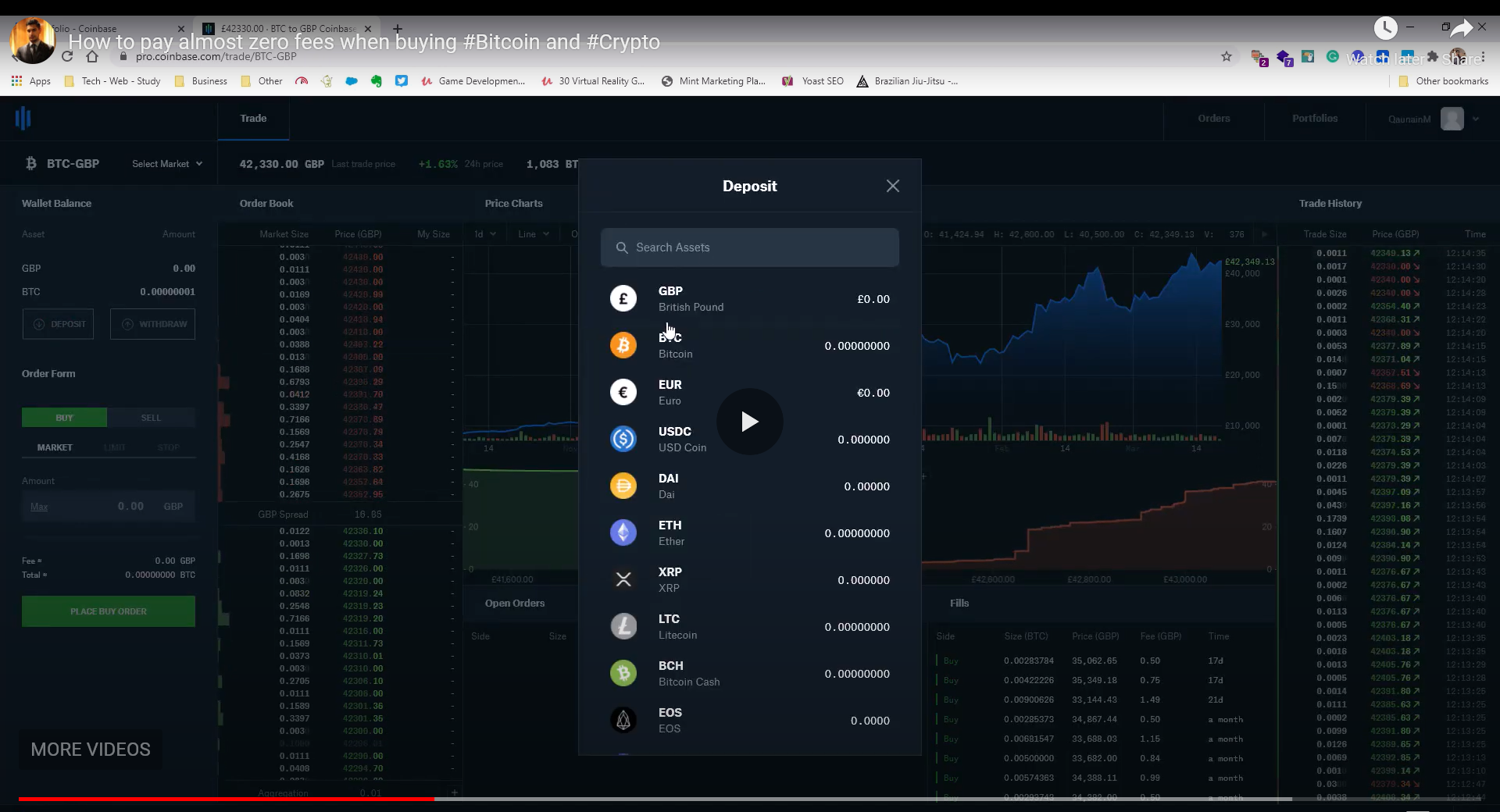
🪙 Quick tutorial showing you how to pay almost zero fees when buying Bitcoin and Crypto.
Summary of instructions from the video above:
- Sign up to Coinbase
- Deposit funds into Coinbase via the method with no fees, i.e. bank transfer
- Then open CoinbasePro > Here is where you will pull your funds out of the regular Coinbase, buy the cryptocurrency and then push that back into Coinbase
- In the top left ‘Market’ drop-down, select a trading pair, i.e. ‘Bitcoin – GBP’
- Press ‘Deposit’
- Select the ‘currency’ you want to pull in and then select ‘Coinbase’ as the source of funds
- Then press ‘Max’ (or the amount you want to pull in) and press ‘Deposit’
- Now your funds are in Coinbase Pro
- Double-check you are on the correct trading pair in the top left ‘Market’ section, i.e. ‘BTC-GBP’
- On the left section, press ‘Buy’, then ‘Market’, then ‘Max’ and then ‘Place Buy Order’
- Within a few seconds and you will see ‘Open Orders’ section shows your trade as ‘filled’ meaning you now own Bitcoin
- Then you need to Withdraw your Crypto back to Coinbase
- Press ‘Withdraw’ in the left section
- Select the ‘currency’, i.e. Bitcoin/BTC
- Then select ‘Coinbase‘ as the place to push the crypto
- Press ‘Max’ and then ‘Withdraw’
- Now your Bitcoin is in Coinbase regular where you can easily manage it and make trades against other Crypto with no fees